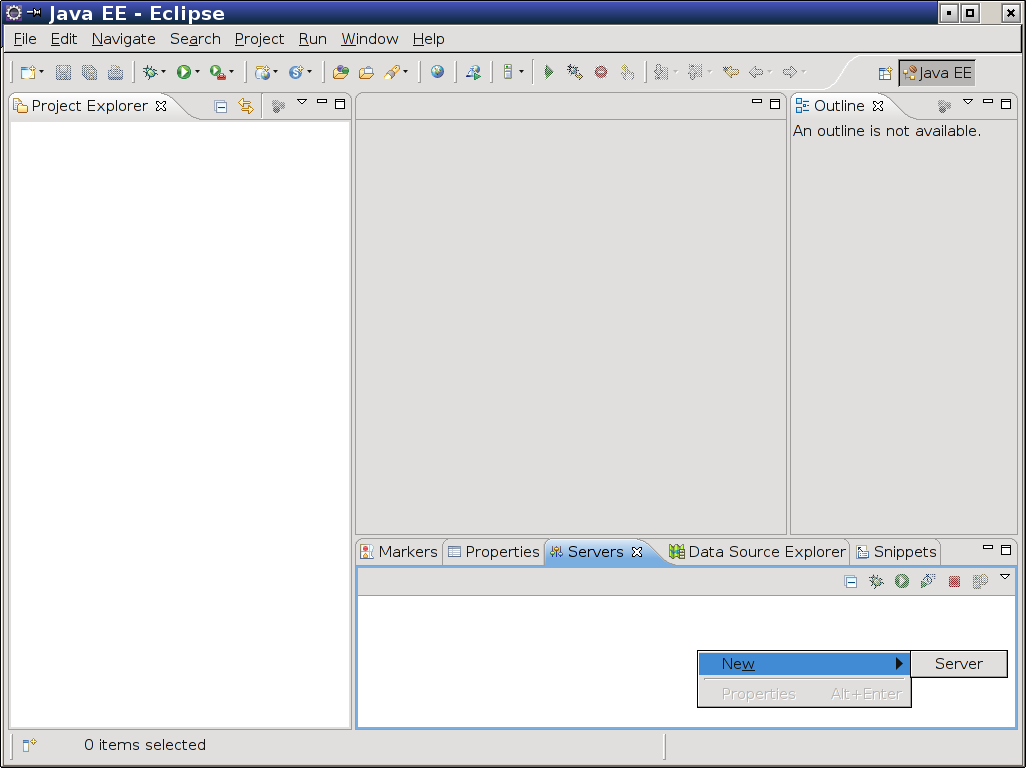
| Add Server Runtime to Eclipse |
Eclipse is aware of the server runtime that you have just configured; however, the same runtime can be used to run multiple logical servers. You must now add a server configuration to make use of that runtime. Begin by right-clicking in the blank space in the Servers tab. (If the Servers tab is not open, you can access it via the Window menu's Show View option.)
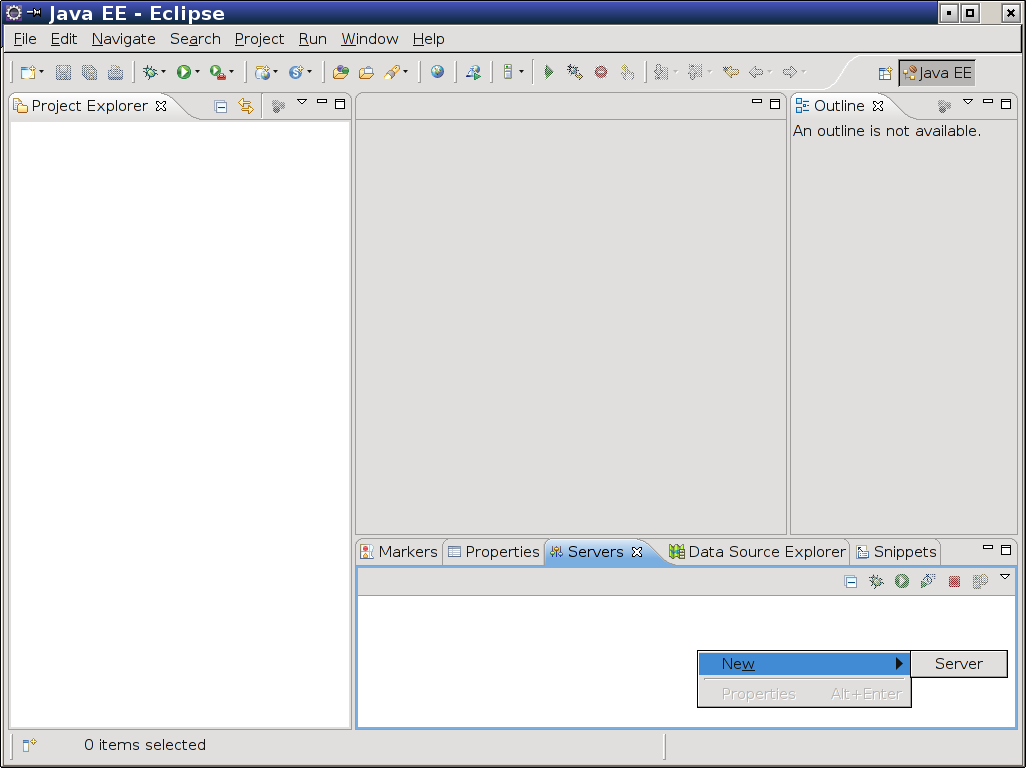
Choose the New option followed by the Server option in the tooltip that appears. The following dialog should have your JBoss runtime selected by default.
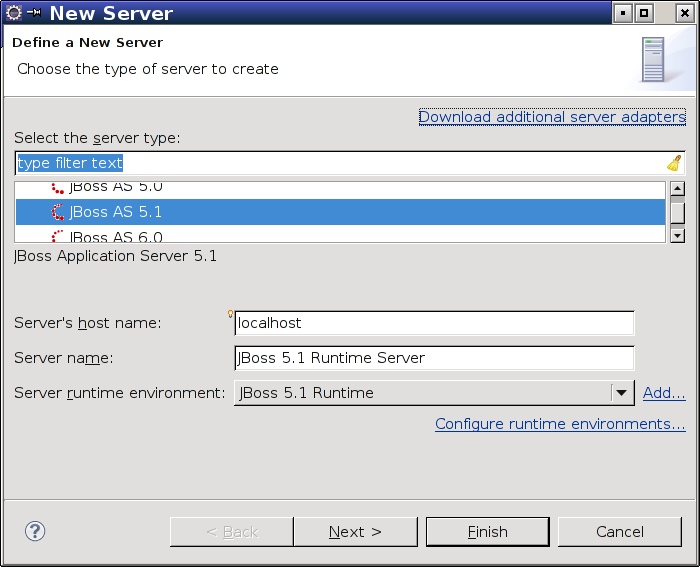
Click Finish to complete the dialog; the remaining configuration options may be left at their defaults.
| Add Server Runtime to Eclipse |
Written by Zachary Palmer with help from Varun Sharma. Corrections and suggestions are welcome; please e-mail zachary dot palmer xX att Xx jhu.edu