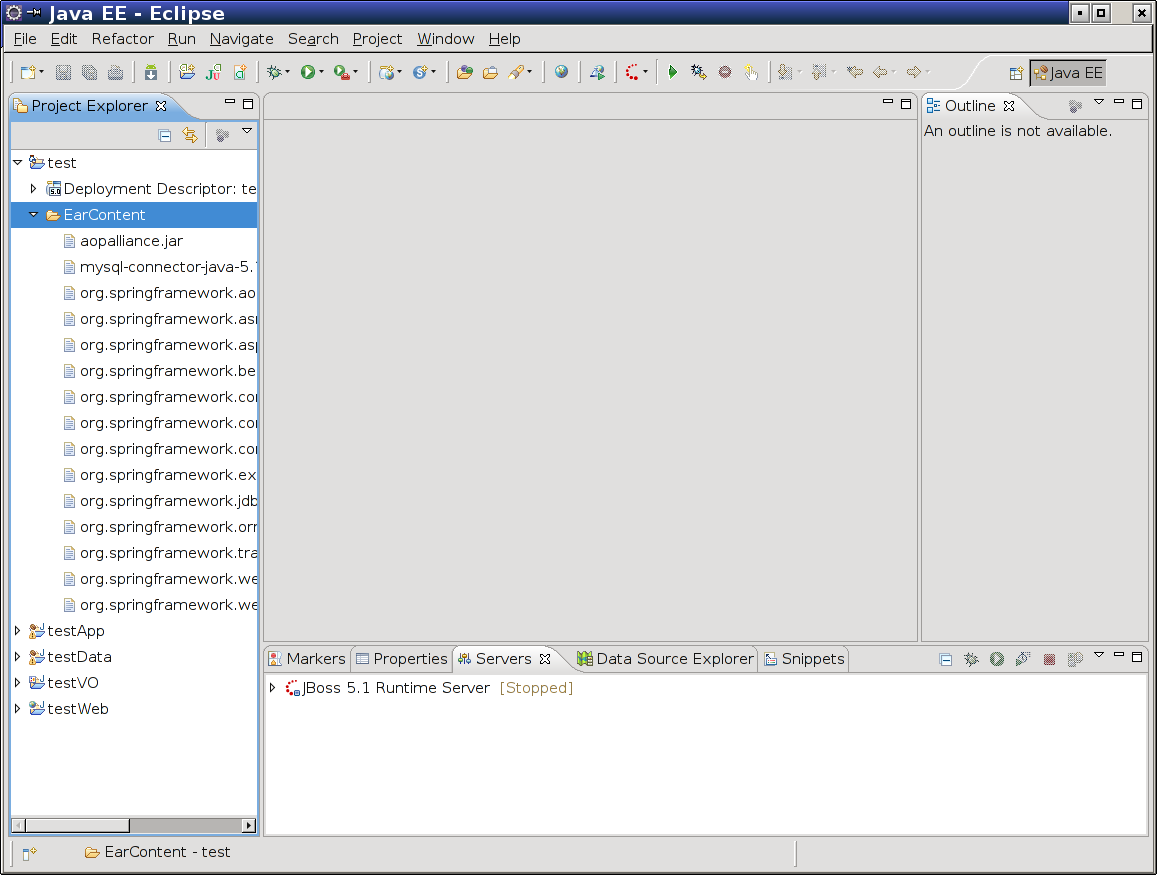
| Create an Enterprise Application Project |
Now that the projects have been created, we may make use of the downloads from above. From the MySQL connector package, you will need to copy the MySQL JDBC driver JAR into the EAR project's EarContent directory. The correct JAR file is named mysql-connector-java-5.1.17-bin.jar in version 5.1.17 of the MySQL connector package.
Next, we will copy into place the components of the Spring framework that we will use. The Spring framework is distributed in the form of numerous JAR files, each of which represents a part of Spring. This is an example of modularity at work; you can include the parts of Spring that you want without including all of it. The names of the JAR files we will be copying from the Spring 3.0.6 release are as follows:
If you are using a different version of Spring, the specific filenames will be different. Copy these files to your EAR project's EarContent directory.
These Spring libraries will, for certain functionality, require the AOP Alliance JAR. There is a single JAR in the download named aopalliance.jar. Copy it to your EarContent directory as well.
After you are finished, be sure to refresh your Eclipse projects so Eclipse sees the new files. Once this is completed, you should be able to make your Eclipse workspace look roughly like the one below.
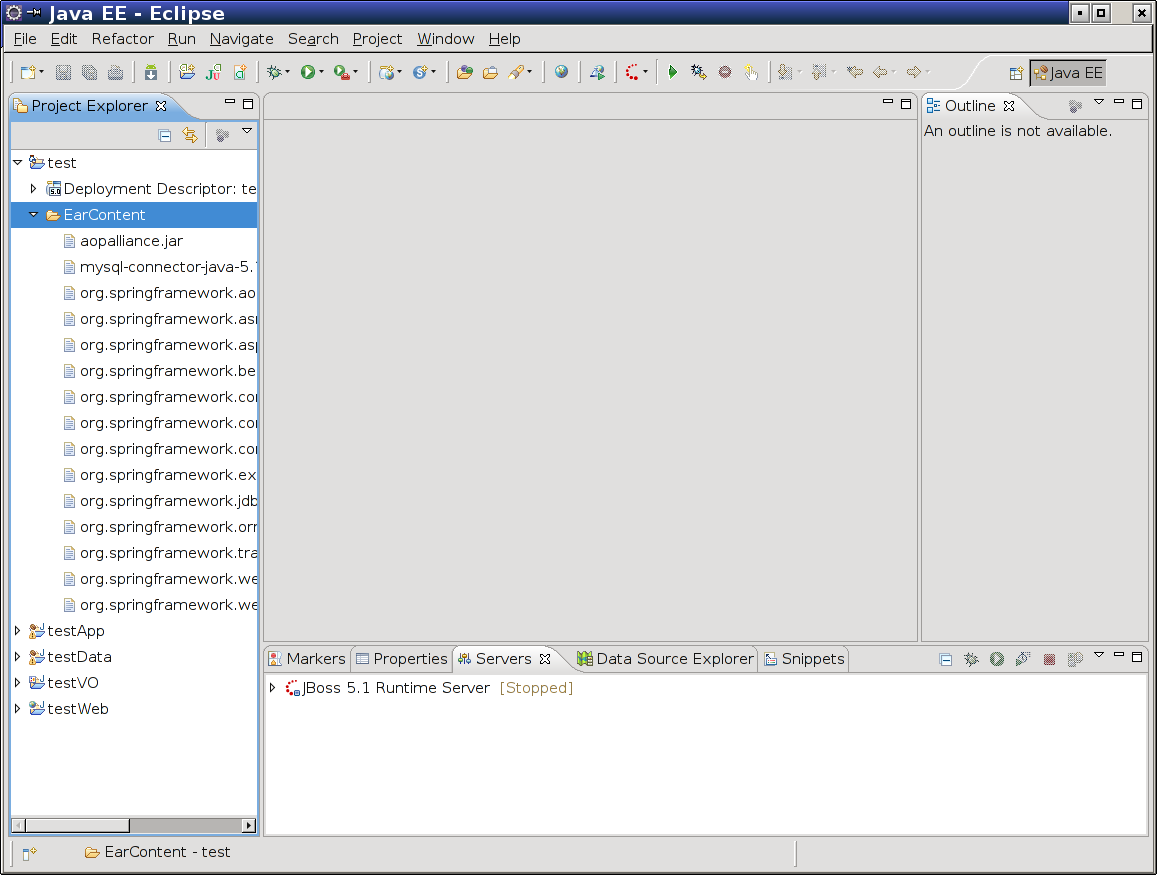
Now that we have the necessary files in our workspace, we can begin configuring the projects to represent a three-tier application.
| Create an Enterprise Application Project |
Written by Zachary Palmer with help from Varun Sharma. Corrections and suggestions are welcome; please e-mail zachary dot palmer xX att Xx jhu.edu