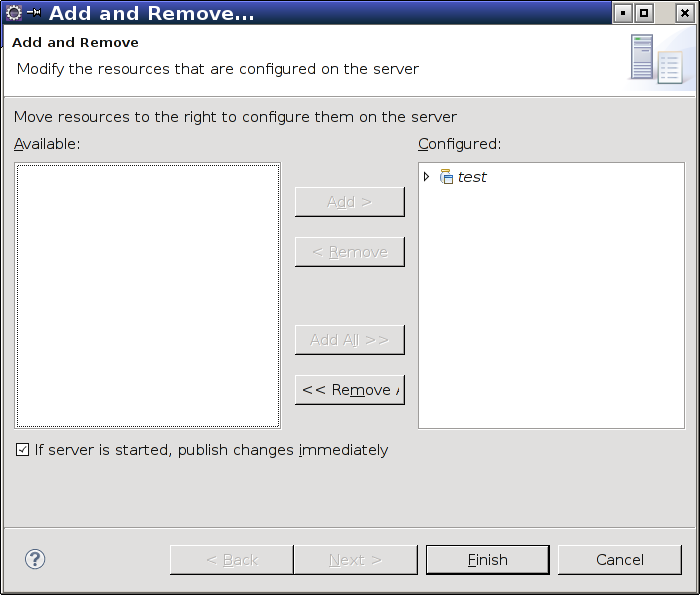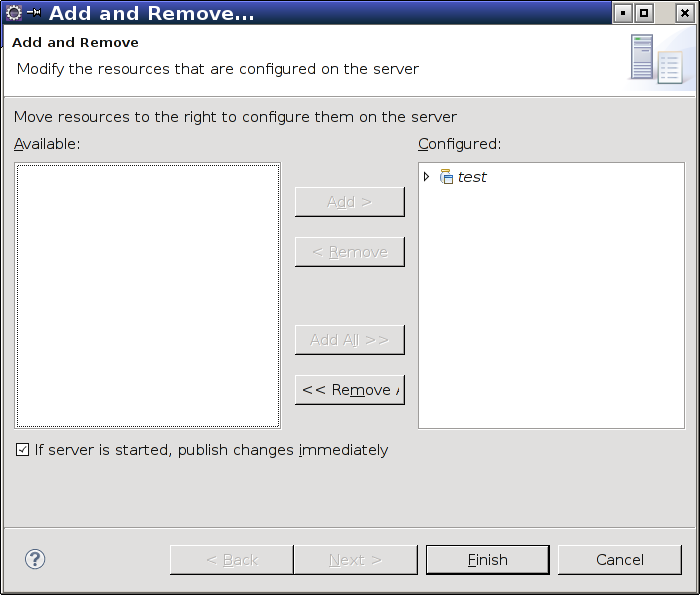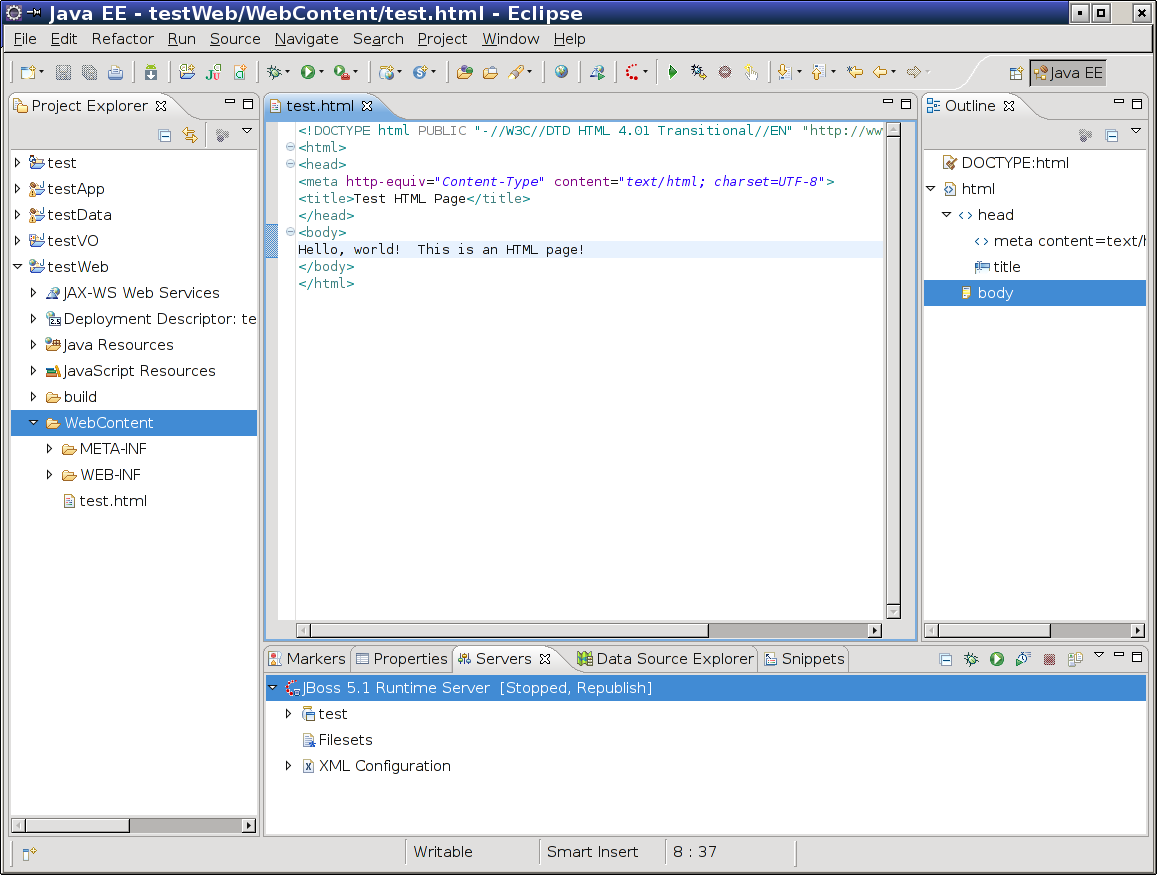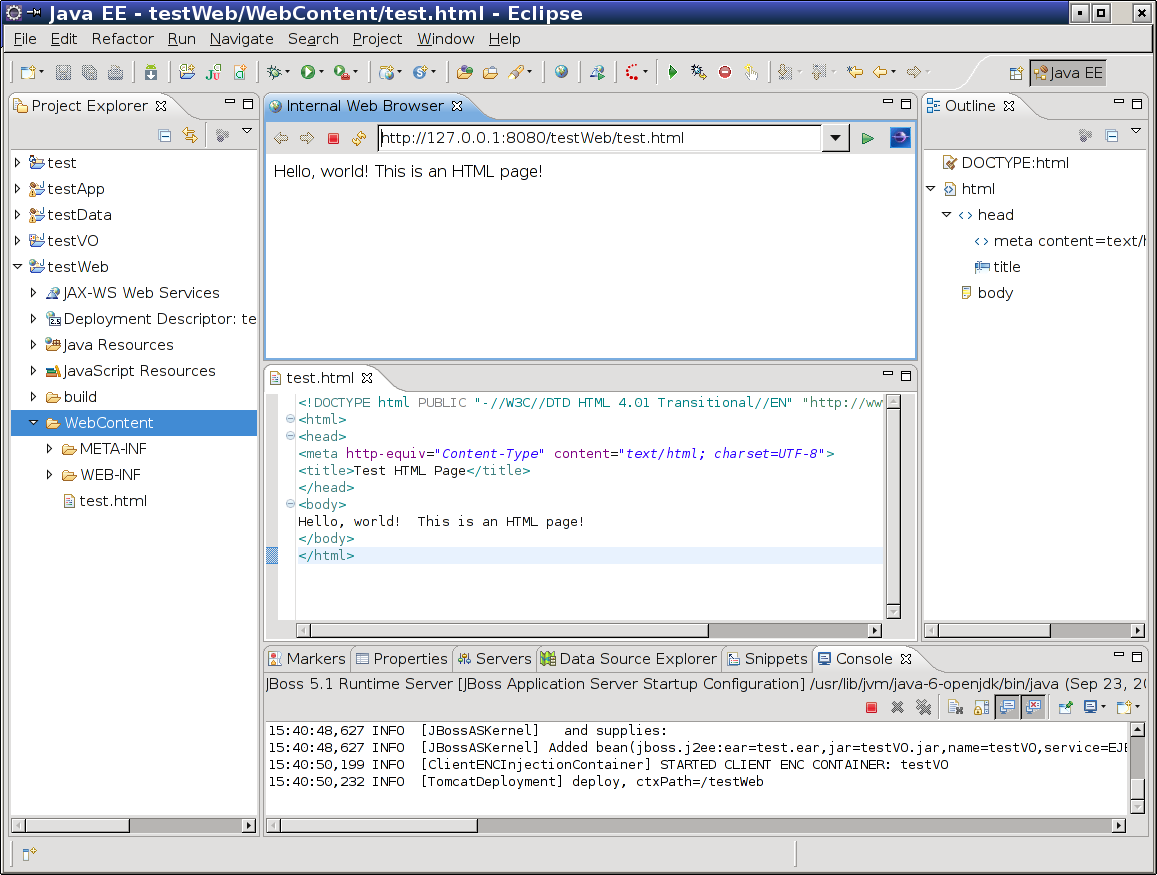JHU Object-Oriented Software Engineering Course Homepage
7. Deploy the Enterprise Application
At this point, we have a fully functional (if extremely boring) enterprise web application. Add it to the server by right-clicking the server in the Server tab and choosing "Add and Remove". Double-click your application to add it to the server.
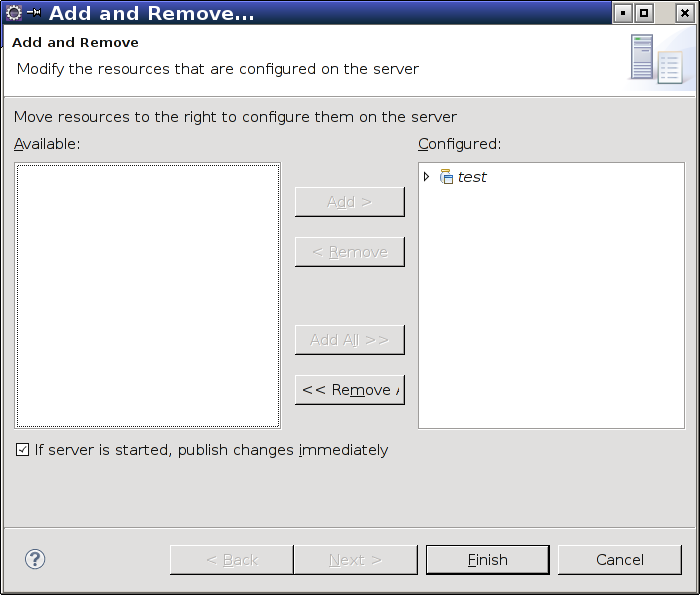
Click Finish to complete the operation. At this point, you may start the JBoss server to confirm that the project has been created (although you won't be able to do anything with it once it's up).
Warning: JBoss 7.1.1 does not function correctly at this point; the deployment will raise an IllegalArgumentException with the message "Given parent is not an ancestor of this virtual file".
If you'd like to create an index.html file in the WebContent directory of the web project, you could access that page through the application server.
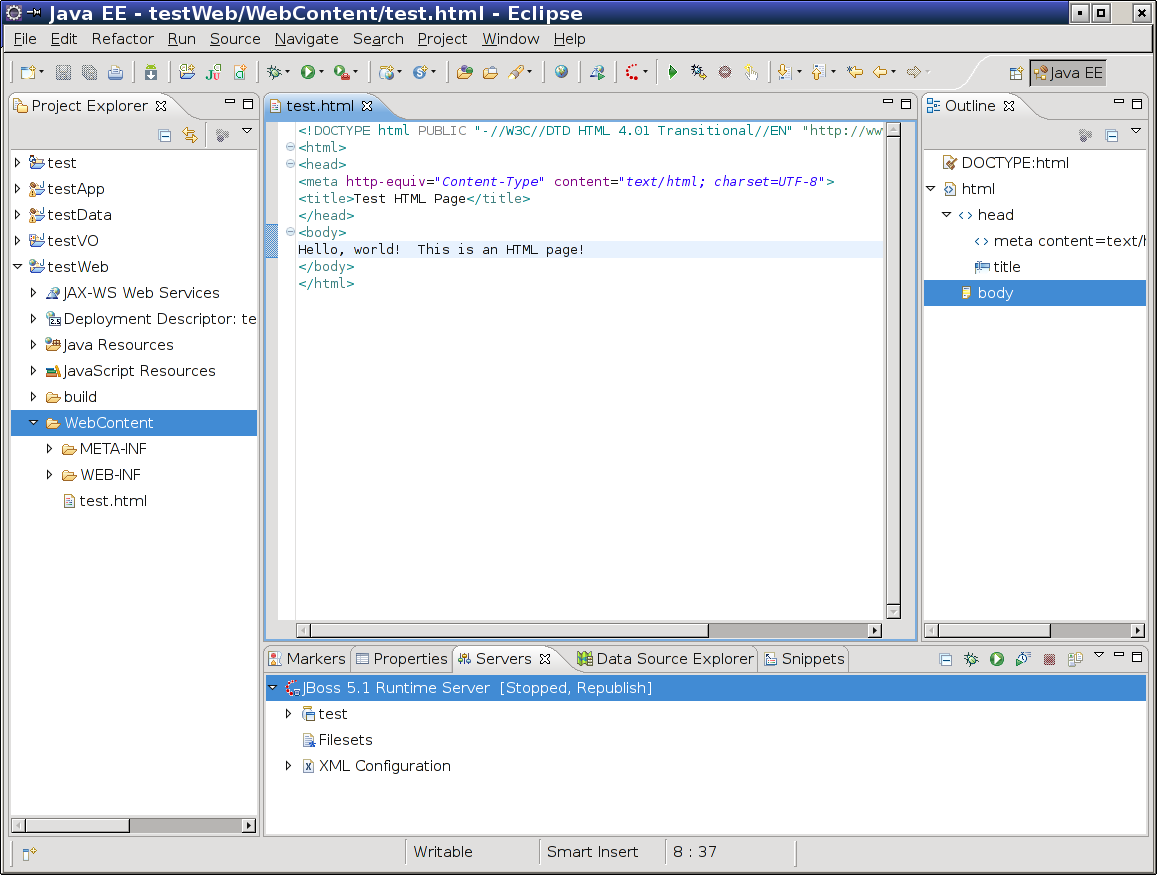
Once the server has started, you will be able to view the test HTML page; the following screenshot uses Eclipse's internal web browser to display it. Note the URL: http://127.0.0.1:8080/yourProjectWeb/test.html.
Warning: If, when you start your server, nothing happens and no Console view appears, it is probable that some other application is running on port 8080. Unfortunately, JBoss Tools does not report this problem in any way; you must stop your server in Eclipse, find and close the application that is using port 8080, and then start the server again to correct the problem.
Warning: You should avoid using the Eclipse internal browser when you are actually testing your webpage. The manner in which it caches and resends requests is quite often a problem when working with JSF applications; it is difficult to control and configure in many ways. You should instead use a desktop browser such as Firefox to test your application. This is the environment your users will be using anyway.
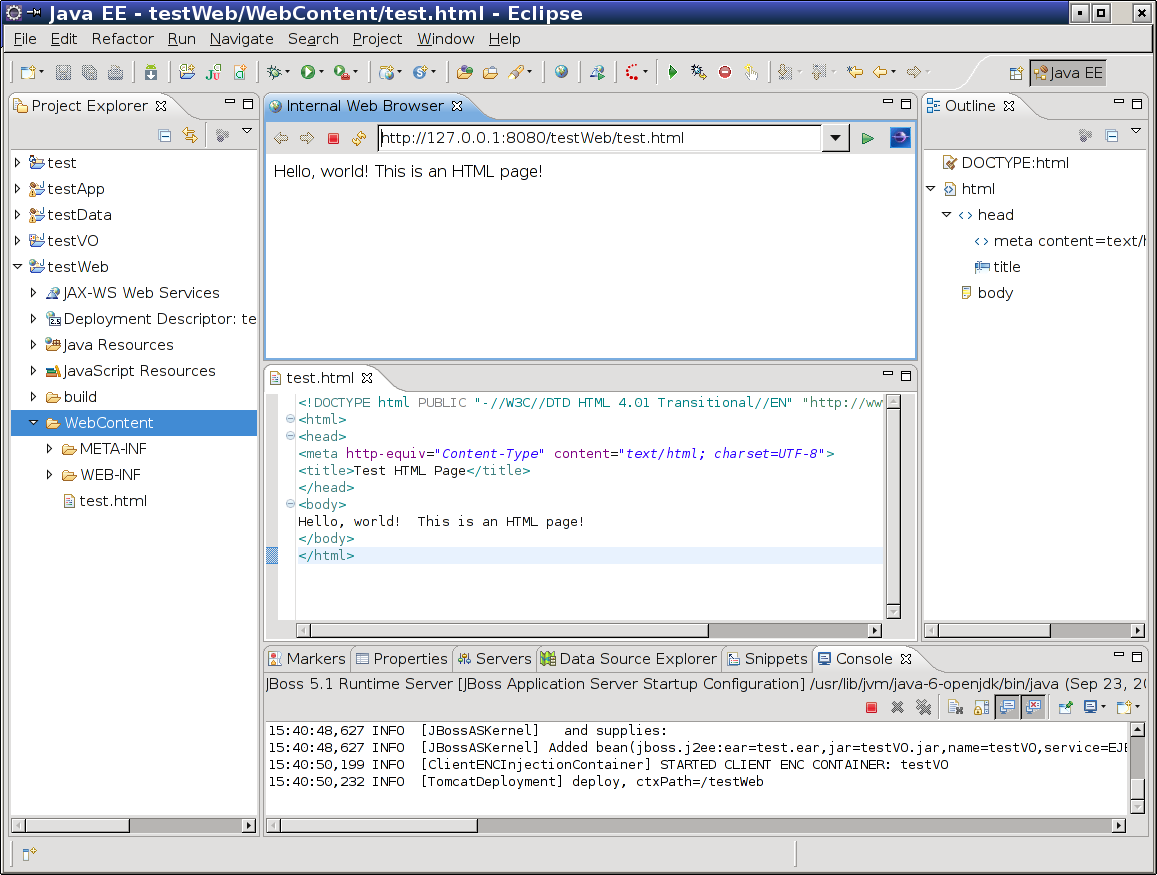
If you decided to view the test page as shown above, you should stop your application server before proceeding with the tutorial.
Written by Zachary Palmer with help from Varun Sharma. Corrections and suggestions are welcome; please e-mail zachary dot palmer xX att Xx jhu.edu