|
Bored Room Bingo
|
#import <MBProgressHUD.h>
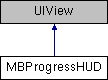
Instance Methods | |
| (id) | - initWithWindow: |
| (id) | - initWithView: |
| (void) | - show: |
| (void) | - hide: |
| (void) | - hide:afterDelay: |
| (void) | - showWhileExecuting:onTarget:withObject:animated: |
Class Methods | |
| (MB_INSTANCETYPE) | + showHUDAddedTo:animated: |
| (BOOL) | + hideHUDForView:animated: |
| (NSUInteger) | + hideAllHUDsForView:animated: |
| (MB_INSTANCETYPE) | + HUDForView: |
| (NSArray *) | + allHUDsForView: |
Properties | |
| MBProgressHUDMode | mode |
| MBProgressHUDAnimation | animationType |
| UIView * | customView |
| id< MBProgressHUDDelegate > | delegate |
| NSString * | labelText |
| NSString * | detailsLabelText |
| float | opacity |
| UIColor * | color |
| float | xOffset |
| float | yOffset |
| float | margin |
| float | cornerRadius |
| BOOL | dimBackground |
| float | graceTime |
| float | minShowTime |
| BOOL | taskInProgress |
| BOOL | removeFromSuperViewOnHide |
| UIFont * | labelFont |
| UIColor * | labelColor |
| UIFont * | detailsLabelFont |
| UIColor * | detailsLabelColor |
| UIColor * | activityIndicatorColor |
| float | progress |
| CGSize | minSize |
| CGSize | size |
| BOOL | square |
Displays a simple HUD window containing a progress indicator and two optional labels for short messages.
This is a simple drop-in class for displaying a progress HUD view similar to Apple's private UIProgressHUD class. The MBProgressHUD window spans over the entire space given to it by the initWithFrame constructor and catches all user input on this region, thereby preventing the user operations on components below the view. The HUD itself is drawn centered as a rounded semi-transparent view which resizes depending on the user specified content.
This view supports four modes of operation:
| + (NSArray *) allHUDsForView: | (UIView *) | view |
Finds all HUD subviews and returns them.
| view | The view that is going to be searched. |
| - (void) hide: | (BOOL) | animated |
Hide the HUD. This still calls the hudWasHidden: delegate. This is the counterpart of the show: method. Use it to hide the HUD when your task completes.
| animated | If set to YES the HUD will disappear using the current animationType. If set to NO the HUD will not use animations while disappearing. |
| - (void) hide: | (BOOL) | animated | |
| afterDelay: | (NSTimeInterval) | delay | |
Hide the HUD after a delay. This still calls the hudWasHidden: delegate. This is the counterpart of the show: method. Use it to hide the HUD when your task completes.
| animated | If set to YES the HUD will disappear using the current animationType. If set to NO the HUD will not use animations while disappearing. |
| delay | Delay in seconds until the HUD is hidden. |
| + (NSUInteger) hideAllHUDsForView: | (UIView *) | view | |
| animated: | (BOOL) | animated | |
Finds all the HUD subviews and hides them.
| view | The view that is going to be searched for HUD subviews. |
| animated | If set to YES the HUDs will disappear using the current animationType. If set to NO the HUDs will not use animations while disappearing. |
| + (BOOL) hideHUDForView: | (UIView *) | view | |
| animated: | (BOOL) | animated | |
Finds the top-most HUD subview and hides it. The counterpart to this method is showHUDAddedTo:animated:.
| view | The view that is going to be searched for a HUD subview. |
| animated | If set to YES the HUD will disappear using the current animationType. If set to NO the HUD will not use animations while disappearing. |
| + (MB_INSTANCETYPE) HUDForView: | (UIView *) | view |
Finds the top-most HUD subview and returns it.
| view | The view that is going to be searched. |
| - (id) initWithView: | (UIView *) | view |
A convenience constructor that initializes the HUD with the view's bounds. Calls the designated constructor with view.bounds as the parameter
| view | The view instance that will provide the bounds for the HUD. Should be the same instance as the HUD's superview (i.e., the view that the HUD will be added to). |
| - (id) initWithWindow: | (UIWindow *) | window |
A convenience constructor that initializes the HUD with the window's bounds. Calls the designated constructor with window.bounds as the parameter.
| window | The window instance that will provide the bounds for the HUD. Should be the same instance as the HUD's superview (i.e., the window that the HUD will be added to). |
| - (void) show: | (BOOL) | animated |
Display the HUD. You need to make sure that the main thread completes its run loop soon after this method call so the user interface can be updated. Call this method when your task is already set-up to be executed in a new thread (e.g., when using something like NSOperation or calling an asynchronous call like NSURLRequest).
| animated | If set to YES the HUD will appear using the current animationType. If set to NO the HUD will not use animations while appearing. |
| + (MB_INSTANCETYPE) showHUDAddedTo: | (UIView *) | view | |
| animated: | (BOOL) | animated | |
Creates a new HUD, adds it to provided view and shows it. The counterpart to this method is hideHUDForView:animated:.
| view | The view that the HUD will be added to |
| animated | If set to YES the HUD will appear using the current animationType. If set to NO the HUD will not use animations while appearing. |
| - (void) showWhileExecuting: | (SEL) | method | |
| onTarget: | (id) | target | |
| withObject: | (id) | object | |
| animated: | (BOOL) | animated | |
Shows the HUD while a background task is executing in a new thread, then hides the HUD.
This method also takes care of autorelease pools so your method does not have to be concerned with setting up a pool.
| method | The method to be executed while the HUD is shown. This method will be executed in a new thread. |
| target | The object that the target method belongs to. |
| object | An optional object to be passed to the method. |
| animated | If set to YES the HUD will (dis)appear using the current animationType. If set to NO the HUD will not use animations while (dis)appearing. |
|
readwriteatomicassign |
The color of the activity indicator. Defaults to [UIColor whiteColor] Does nothing on pre iOS 5.
|
readwriteatomicassign |
The animation type that should be used when the HUD is shown and hidden.
|
readwriteatomicassign |
The color of the HUD window. Defaults to black. If this property is set, color is set using this UIColor and the opacity property is not used. using retain because performing copy on UIColor base colors (like [UIColor greenColor]) cause problems with the copyZone.
|
readwriteatomicassign |
The corner radius for the HUD Defaults to 10.0
|
readwriteatomicassign |
The UIView (e.g., a UIImageView) to be shown when the HUD is in MBProgressHUDModeCustomView. For best results use a 37 by 37 pixel view (so the bounds match the built in indicator bounds).
|
readwriteatomicassign |
The HUD delegate object.
|
readwriteatomicassign |
Color to be used for the details label. Set this property if the default is not adequate.
|
readwriteatomicassign |
Font to be used for the details label. Set this property if the default is not adequate.
|
readwriteatomiccopy |
An optional details message displayed below the labelText message. This message is displayed only if the labelText property is also set and is different from an empty string (""). The details text can span multiple lines.
|
readwriteatomicassign |
Cover the HUD background view with a radial gradient.
|
readwriteatomicassign |
Color to be used for the main label. Set this property if the default is not adequate.
|
readwriteatomicassign |
Font to be used for the main label. Set this property if the default is not adequate.
|
readwriteatomiccopy |
An optional short message to be displayed below the activity indicator. The HUD is automatically resized to fit the entire text. If the text is too long it will get clipped by displaying "..." at the end. If left unchanged or set to "", then no message is displayed.
|
readwriteatomicassign |
The amount of space between the HUD edge and the HUD elements (labels, indicators or custom views). Defaults to 20.0
|
readwriteatomicassign |
The minimum time (in seconds) that the HUD is shown. This avoids the problem of the HUD being shown and than instantly hidden. Defaults to 0 (no minimum show time).
|
readwriteatomicassign |
The minimum size of the HUD bezel. Defaults to CGSizeZero (no minimum size).
|
readwriteatomicassign |
MBProgressHUD operation mode. The default is MBProgressHUDModeIndeterminate.
|
readwriteatomicassign |
The opacity of the HUD window. Defaults to 0.8 (80% opacity).
|
readwriteatomicassign |
The progress of the progress indicator, from 0.0 to 1.0. Defaults to 0.0.
|
readwriteatomicassign |
Removes the HUD from its parent view when hidden. Defaults to NO.
|
readatomicassign |
The actual size of the HUD bezel. You can use this to limit touch handling on the bezel aria only.
|
readwriteatomicassign |
Force the HUD dimensions to be equal if possible.
|
readwriteatomicassign |
Indicates that the executed operation is in progress. Needed for correct graceTime operation. If you don't set a graceTime (different than 0.0) this does nothing. This property is automatically set when using showWhileExecuting:onTarget:withObject:animated:. When threading is done outside of the HUD (i.e., when the show: and hide: methods are used directly), you need to set this property when your task starts and completes in order to have normal graceTime functionality.
|
readwriteatomicassign |
The x-axis offset of the HUD relative to the centre of the superview.
|
readwriteatomicassign |
The y-axis offset of the HUD relative to the centre of the superview.
 1.8.8
1.8.8