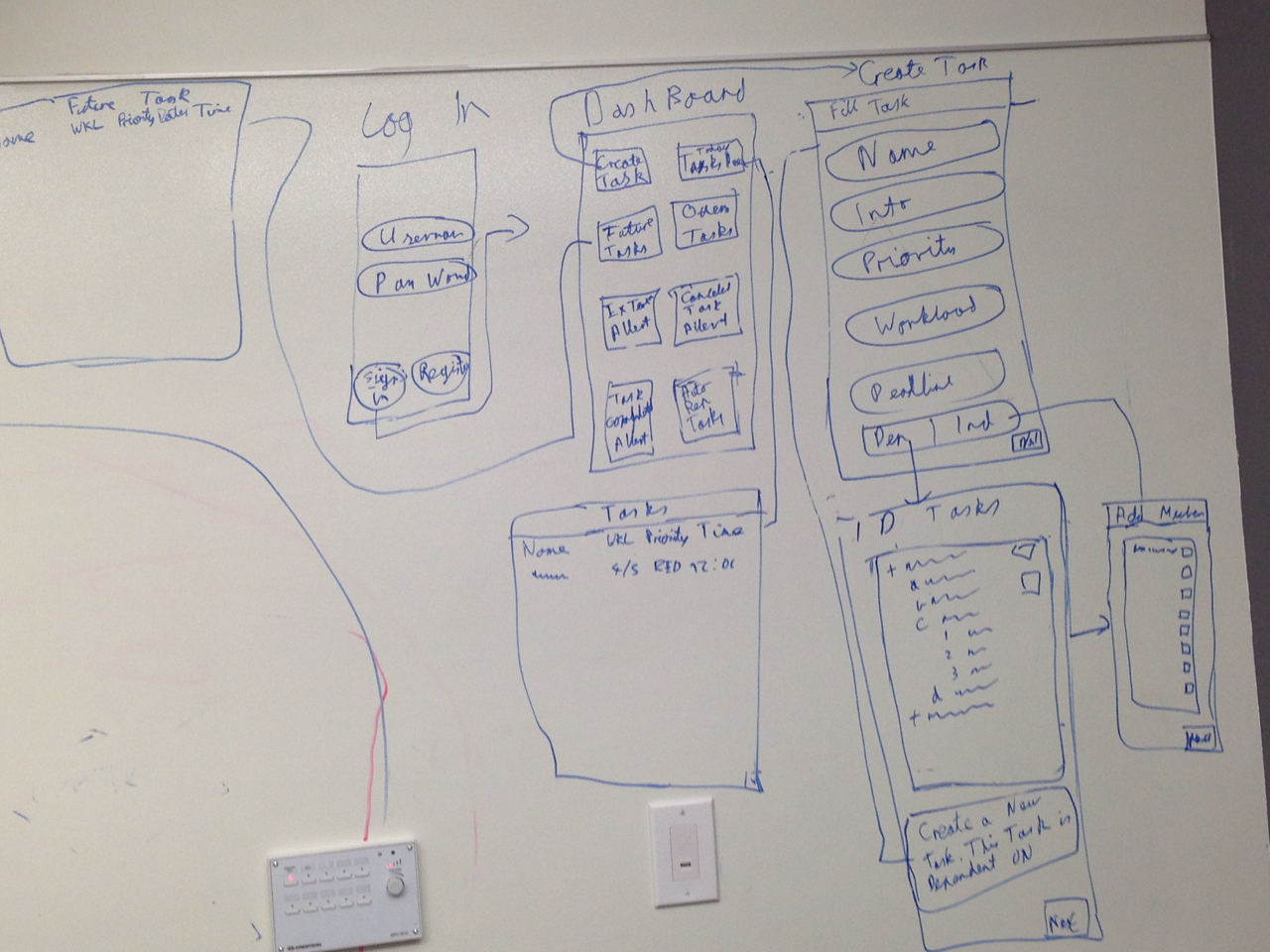Project Overview
- Authors:
Ravi, rshah43@jhu.edu
Zhihao Cao, zcao8@jhu.edu
Prateek, pkhames1@jhu.edu
Haitang Hu, hthu@cs.jhu.edu
- small business, group management systems on mobility architecture
- Android first, Android wear[watch,google glass] next
- Emphasize on task management/assignment
- Progress controlling, exception escalation, monitoring
- Machine learning predictions on recurring events, probability of completing tasks on time
Resubmit Options for iteration 1:
Use Cases
Register
- Actor: New user
- Goal: Register user
- Main path:
- Click "Register"
- Fill in detail information, e.g. name, email and photo
- Click "Signup"
- Return to Login screen
Login
- Actor: Registered user
- Goal: Login the app
- Main path:
- Input username and password
- Check "Remember me"
- Click Login
- Get failure message
- Login again
- Goto main page
- Input username and password
Create project
- Actor: Registered user
- Goal: Create a new porject
- Main path:
- Click "Create a project"
- Fill in project information, e.g. name. members and descrpition
- Click "Create"
Create independent or dependent task
- Actor: Registered user
- Goal: Create tasks; the user has already logged in the system
- Main Path:
- Click "create new task"
- Fill in task features e.g. name, information, deadline, priority and workload
- Want this task to be independent
- Want this task to be dependent
- View already created tasks and selects one to be dependent on
- Create independent / dependent task
- Save the task
- Add member to this task
View Task
- Actor: Registered user
- Goal: Check today's tasks
- Main path:
- Log in
- Select from Dashboard "today's tasks"
- View tasks
Complete Task
- Actor: User
- Goal: Complete tasks
- Main path:
- Login
- Select from Dashboard
- Select task
- Check task completed
Extend task
- Actor: User
- Goal: Extend a task
- Main path:
- Select a task from desired location
- Input extended date
- Click "Extend"
Change task
- Goal: Task Owner changes task information
- Main path:
- Select a task from desired location
- Click "Edit task"
- Edit fields
- Save
Alert task
- Actor: User
- Goal: To alert about the task
- Main path:
- User login to Dashboard
- Select task alert
- Task due alert shows
- Select task extension
- Input from user for extension
- Close with new extension
Architectures
- Java
- Hibernate
- MySQL
Resources
- Android SDK
- Android Devices
- Libraries
- Java-json-rpc
Iteration 2
Class Diagram
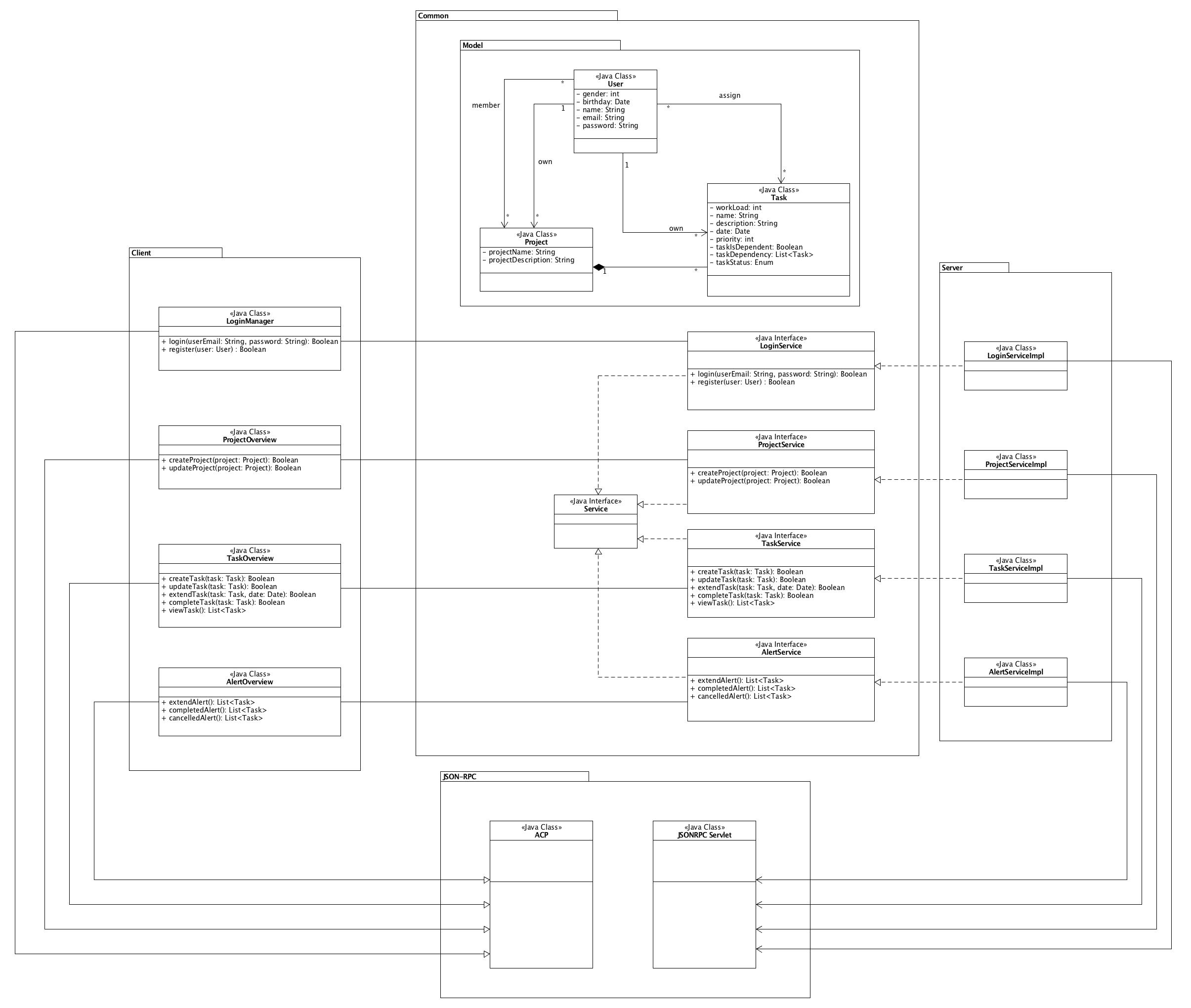
Key Feature List:
- Register
- Login
- Dashboard
- Today's task
- Future task
- Check task completion status of others
- Project
- Create project
- Manager project members
- Tasks
- Create independent task
- Create dependent task
- List available tasks
- Link task
- Manage task members
- Complete tasks
- Extend tasks
- Alert
- Task due alert
- task cancellation alert
- task extension alert
Extend Features
- Android wear & google glass
- Automative repeatitive task prediction
- Web version
- iOS Platform and more
- User analytical report
GUI Sketches