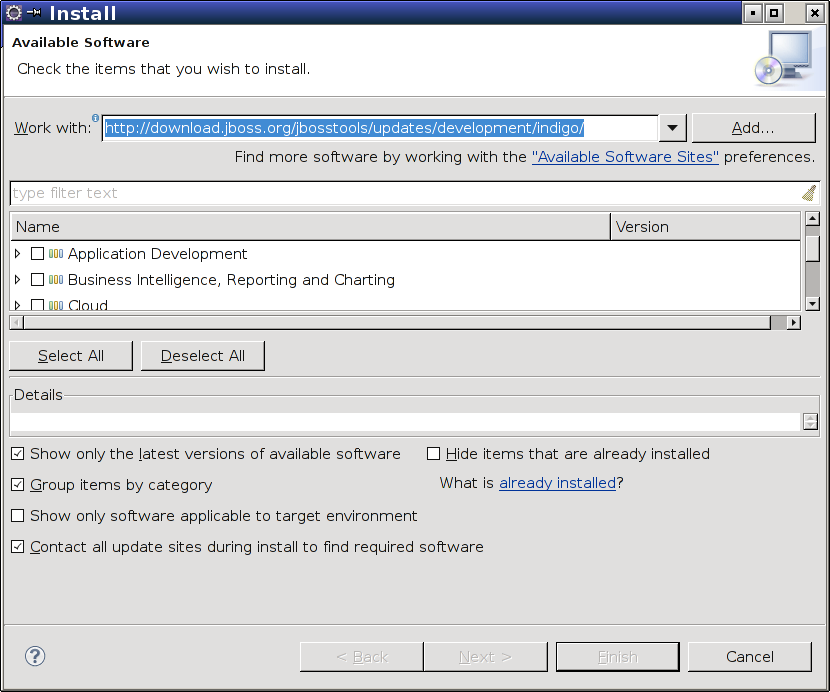
| Requirements |
We will start by installing the JBoss Tools plugin in Eclipse. JBoss Tools provides a means by which Eclipse may control your JBoss server for you; this allows Eclipse to redeploy your project when you make changes, for example.
Start by selecting Install New Software under the Help menu. In the Install dialog, enter the URL for the JBoss Tools update site in the "work with" field (http://download.jboss.org/jbosstools/updates/development/indigo/, although this may vary if your Eclipse version is not 3.7) and press enter to view the resources available at that site.
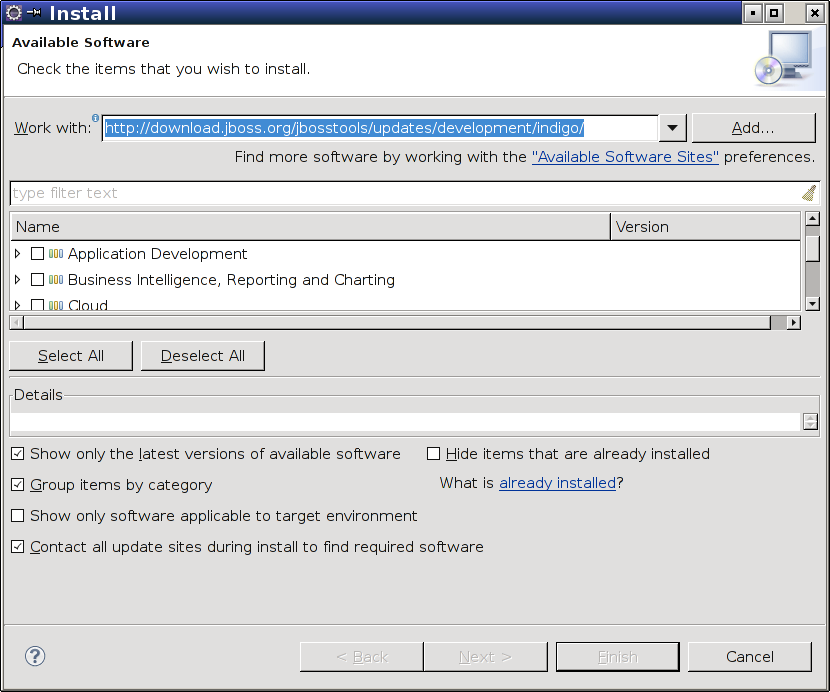
Under Web and Java EE Development, select JBossAS Tools.
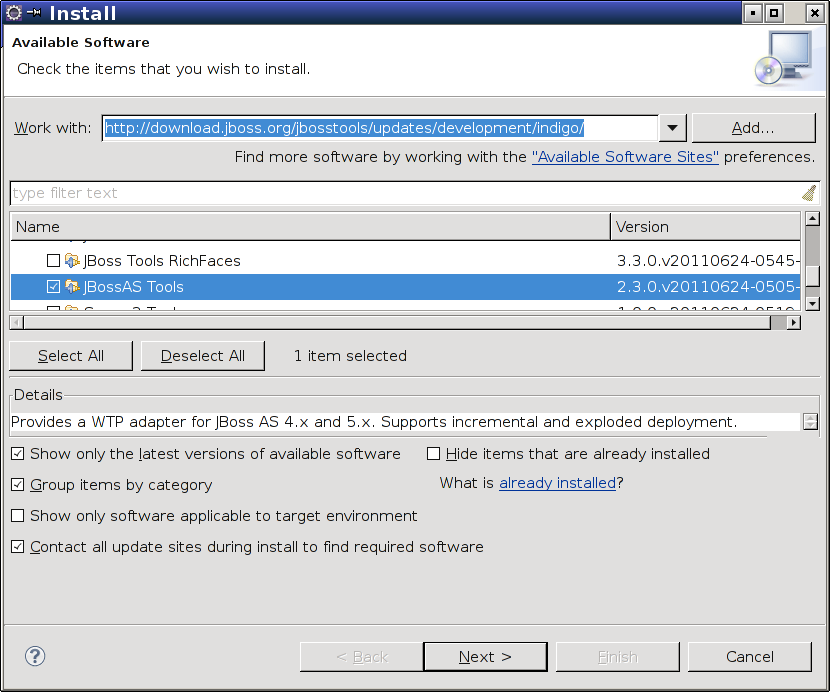
Press Next to proceed with the installation. You will need to accept the license agreement for the plugin to install it. Once you have installed the plugin, you must restart Eclipse. At that point, you will be ready to set up your application server.
| Requirements |
Written by Zachary Palmer with help from Varun Sharma. Corrections and suggestions are welcome; please e-mail zachary dot palmer xX att Xx jhu.edu