Iteration 1
Vision Statement
This application will render users a distinguishable unlock experience. Users can not only protect their mobile phone privacy but also have fast access to other apps; they may even have fun with unlocking when using shaking gestures and speech unlock features. Imagining the situation that someone spining the phone or saying “hello world” to unlock the phone, it would be as attractive as apple’s slideunlock when it first came out. We would take advantage of the gravity sensor and the powerful signal processing ability of today’s android phones to achieve this target.
Feature List
- Pattern Creation;
- Choose the action users expect the phone to do;
- Unlock the phone;
- Open an specific app;
- Do certain operations in some app(extended);
- Choose the pattern related to the action;
- Drawing (A 16*16 grid to be filled in);
- Voice(Simple monosyllabic sound)*;
- Motion (Shake phone in certain pattern)*;
- Face Recognition*(extended);
- Self-testing after users set up a new pattern. If two patterns are too similar then give an alarm message;(extended)
- Pattern Recognition;
- If recognized, perform the action;
- If not, indicate the type of error message;
- User feedback(extended);
- Automatically detect false positive and false negative rate;
- When false positive or false negative rate is high, reset the threshold;
Note: * indicate that recognizing that pattern must have a threshold for telling “true” or “false”.
Actors
- Cellphone Users: The users of the cell phone, anyone who interacting with the phone;
- Cellphone sensors: The sensors that receive the messages user transmit to the cell phone;
- Cellphone Processor: The cell phone processor which deals with the received messages;
GUI Sketches
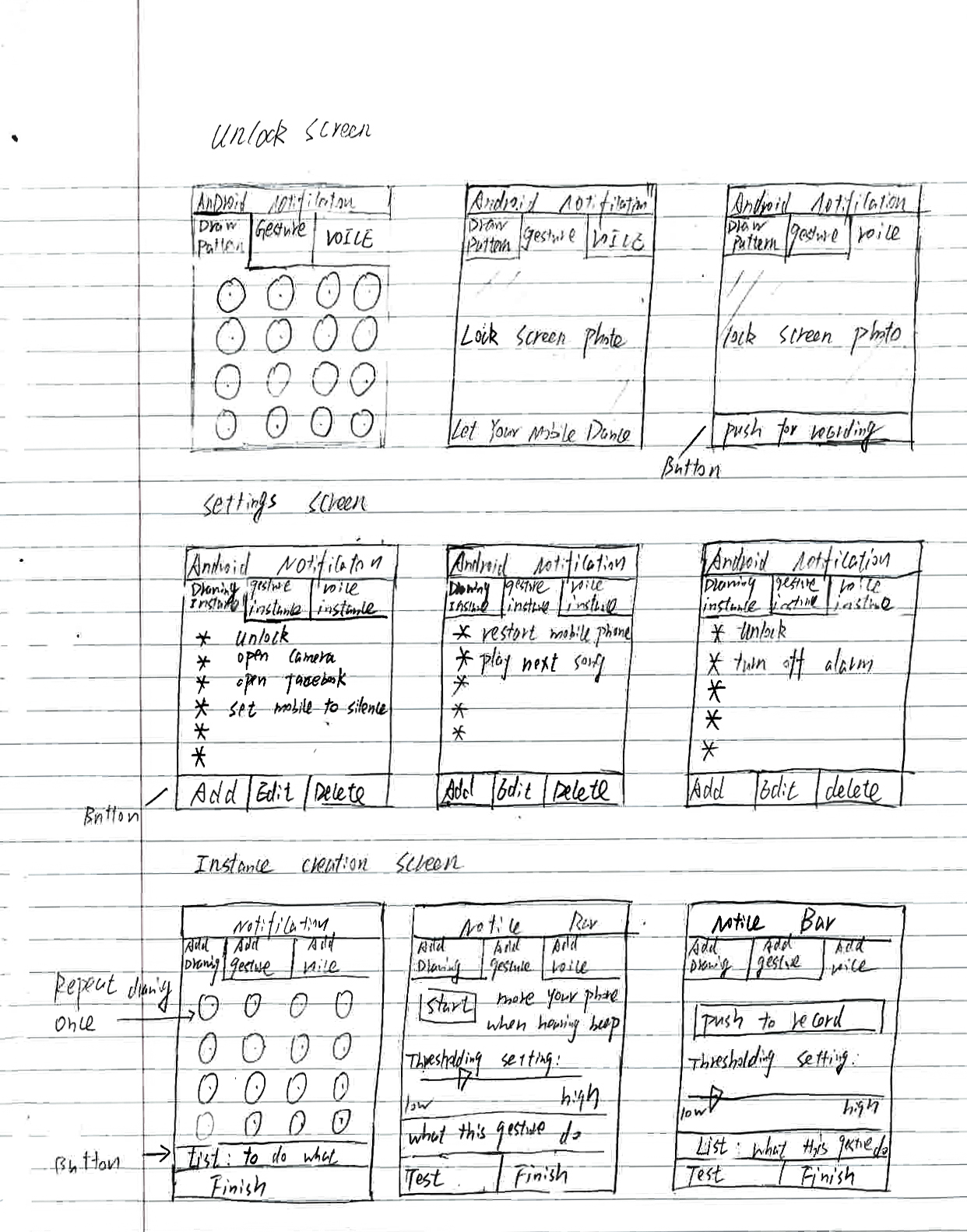
Domain Model
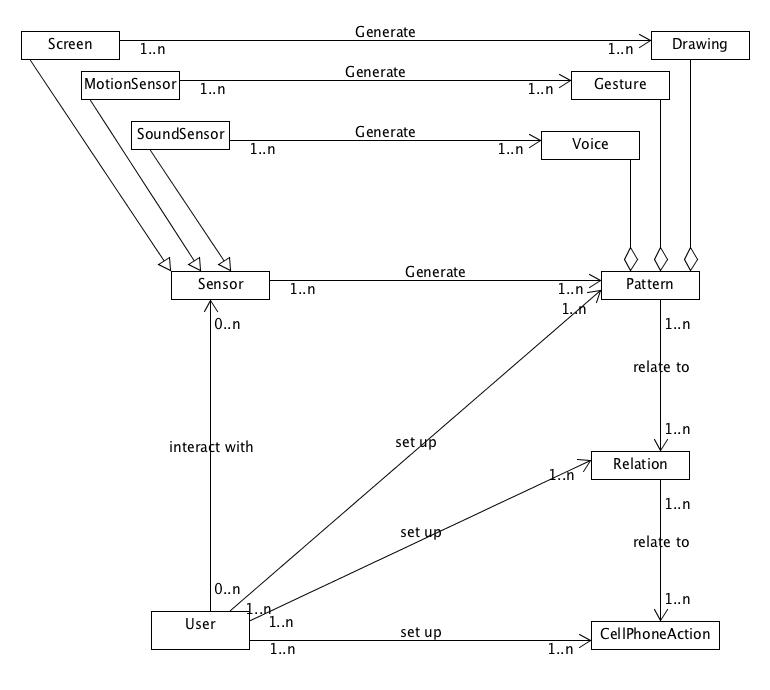
Use-cases
Open an app from a screen touch gesture.
Primary Actor: The user
Goal: Open an app
- User click the power button to activate the application.
- The application show an 16x16 grid panel.
- User draw a gesture on the grid panel.
- The application analyze the raw gesture and get a digital gesture.
- The application map the digital gesture to an app.
- If map success, open the app.
- If failed, give a hint and go to step 2.
Open an app from a shake gesture.
Primary Actor: The user
Goal: Open an app
- User click the power button to activate the application.
- The application begin to monitor the shake gesture.
- User shake the phone with some rhythm.
- The application analyze the raw gesture and get a digital gesture.
- The application map the digital gesture to an app.
- If map success, open the app.
- If failed, give a hint and go to step 2.
Open an app from a voice gesture.
Primary Actor: The user
Goal: Open an app
- User click the power button to activate the application.
- The application begin to monitor the voice gesture.
- User speak to the phone with some words command.
- The application analyze the raw gesture and get a digital gesture.
- The application map the digital gesture to an app.
- If map success, open the app.
- If failed, give a hint and go to step 2.
Register a gesture to an app.
Primary Actor: The administrator
Goal: register a gesture
- Open the administrator panel.
- Save a gesture
- if the gesture is already used, try another gesture
- Choose an app that match that gesture
Activity Diagram
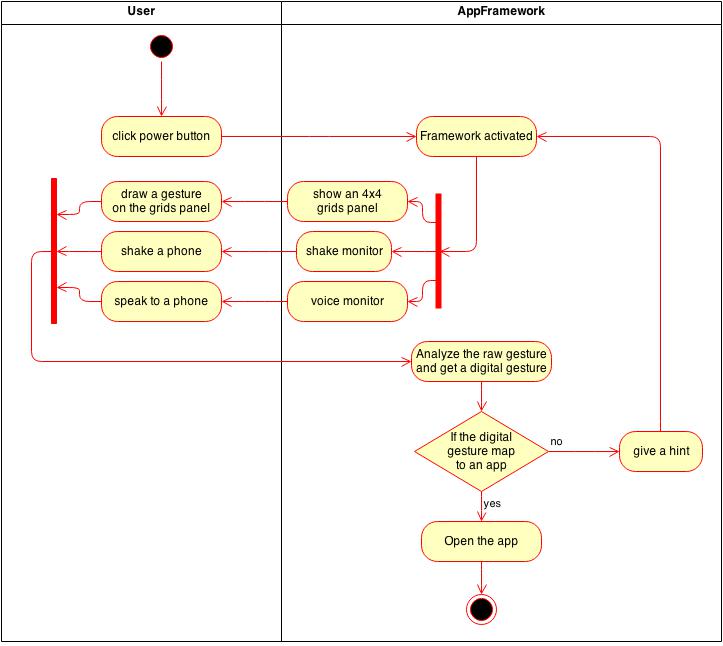
Architecture
Major Packages
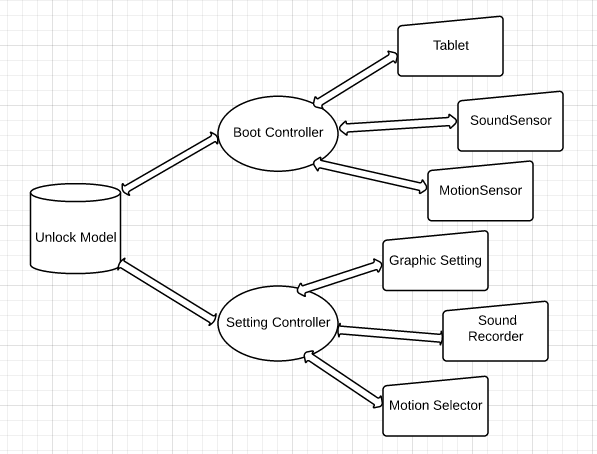
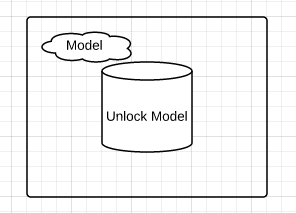
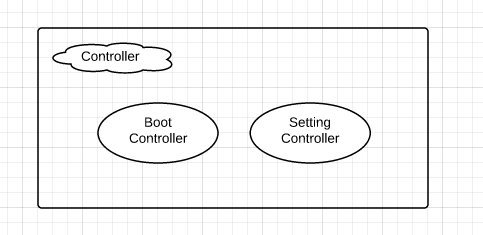
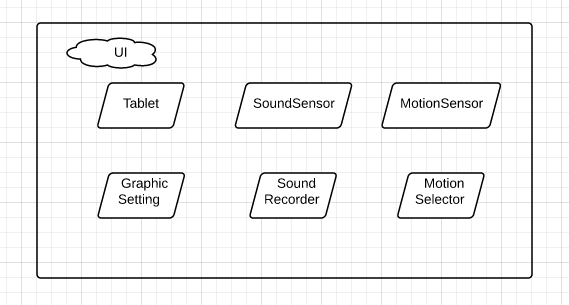
Resources
- Android core libraries
- Android accelerometer
- Speech-to-text/Text-to-speech