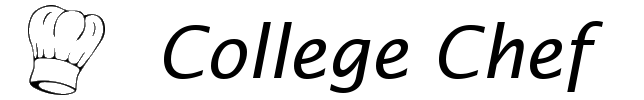Overview
- Set up the development environment - We started out by setting up our personal development environments by installing eclipse with JSF support, a MySQL Server, Hibernate and a Jboss Server. Additionally, we set up an SVN repository in order to easily collaborate on the project.
- Develop the backend with Hibernate. We wrote functionality for most of our backend classes including Chef, Requirement, Recipe, and Ingredient. All of the hibernate annotations for these classes have been written and work. There is a back-end command prompt tester in order to test persisting objects in our database. Focus for this iteration was placed on chefs, so while most of our other backend classes work, we have only thoroughly tested the persistence and modifications of Chef. Therefore our back-end tester and Junit tests focus on the Chef class.
- Begin front-end development. Front-end development has begun. We wrote a basic login interface, where you may login, register and modify account information. All of this information is successfully persisted in the database through the Chef object. We have become familiar with programming in JSF and are well positioned to continue our front-end development.
We are very happy with our progress these past two weeks. One of the greatest challenges of development was setting up and learning how to use the environment we are programming in. During this iteration we learned hibernate annotations and successfully programmed the persistence of our objects. Additionally, we became familiar with JSF and should have little problem continuing front-end development. Our back-end is essentially complete (pretty much just has to be tested, few additions left to be made), and we can now concentrate on making a user-friendly front-end.
See our plans for our future iterations.